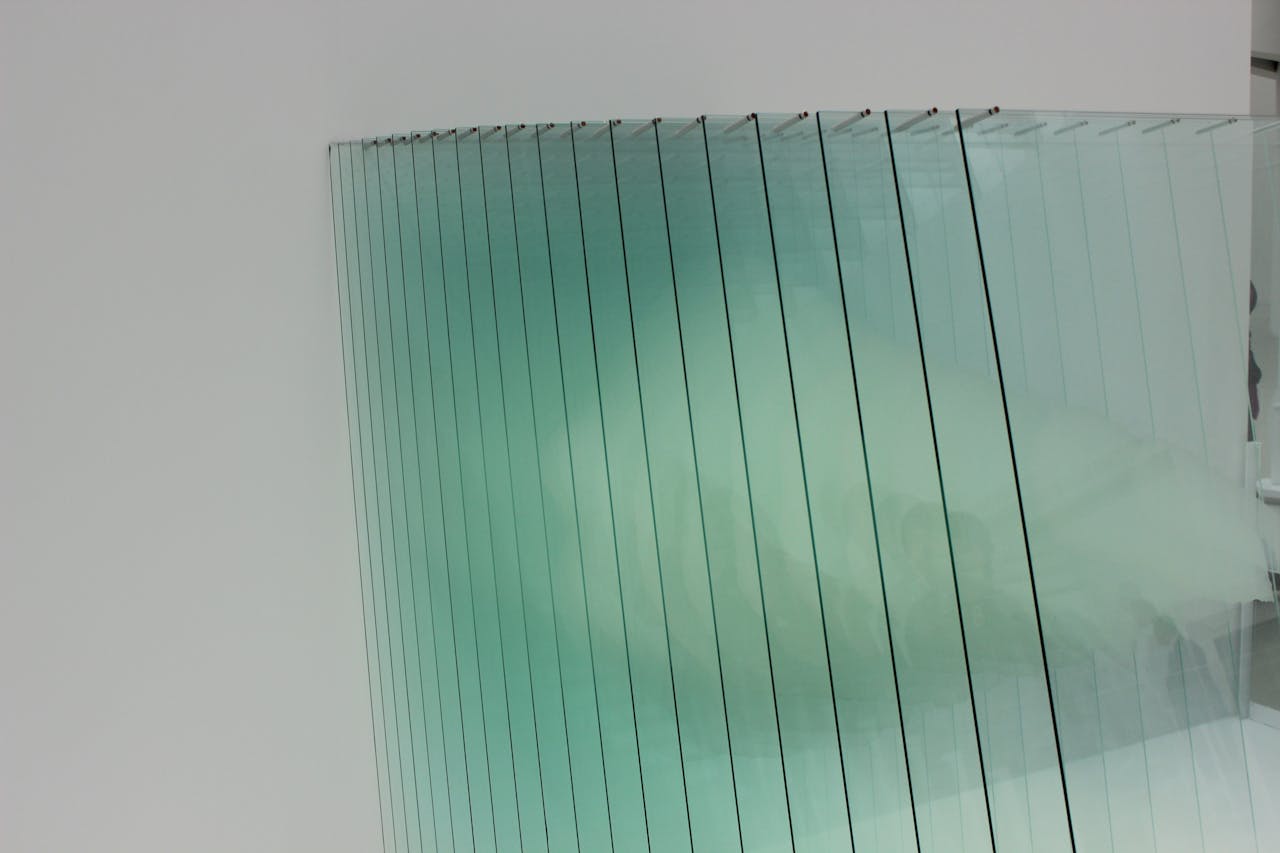A Trust Center isn’t just a repository for security certifications and compliance data—it’s an interactive, customer-centric experience that can deepen the relationship between your brand and its customers. In an age where digital interactions shape perceptions, a well-designed Trust Center can be your most powerful asset.
The Importance of User-Centric Design
Customers today are savvy and demand more than just statistics:
- Intuitive Navigation: A well-designed interface ensures that critical information is never buried—everything should be just a click away.
- Visual Engagement: High-quality visuals, interactive charts, and infographics can make complex data easy to understand.
- Responsive Experience: With a mobile-first approach, your Trust Center should look and perform flawlessly on every device.
By focusing on user experience, you transform your Trust Center from a static page into an engaging communication platform.
Key Strategies for Enhancing Engagement
Here are some practical tips to design a Trust Center that resonates:
- Personalize the Experience: Use dynamic content that adapts to visitor behavior. Tailor the experience based on visitor roles (e.g., investors, customers, partners).
- Simplify Access to Information: Organize your content with clear categories and search functionality. Allow users to filter by compliance area, date, or type of certification.
- Encourage Interaction: Incorporate tools such as chatbots or feedback forms to enable real-time communication. Interactive elements like live dashboards create a sense of immediacy and relevance.
- Consistent Visual Branding: Use your brand’s color palette, typography, and icons consistently throughout the Trust Center. This reinforces your identity and builds brand recognition.
Practical Implementation with TrustSpot
TrustSpot’s Trust Center platform comes equipped with:
- Drag-and-Drop Customization: Easily adjust layouts and content blocks to suit customer needs.
- Integrated Analytics: Monitor user engagement and refine your content based on visitor behavior.
- Seamless Integration: Connect with your existing systems to pull in the latest security data without manual intervention.
Design isn’t just about aesthetics—it’s about creating a meaningful, engaging experience that builds confidence and drives action. A well-designed Trust Center can transform how your customers perceive your security posture, making transparency an integral part of your brand promise.